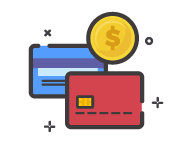Know more about Rápido Vip Schedule
Have you ever been given a departure timing that you could not cross-check or verify? Have you ever missed your bus only because you didn’t have a proper or updated bus schedule to follow? Well, redBus is here to address such issues and more. View the updated bus schedules of Rápido Vip with a simple click of a button. Get updated departure timings, pick-up and drop-off locations, travel duration, prices, and much more on the redBus website or application. You can even choose to filter out the bus operator of your choice on the redBus platform. Search for Rápido Vip schedule on the redBus platform to help you book the operator that best meets your needs and requirements.
Rápido Vip Bus Routes and Timings
3 bus optionsFirst Bus : 09:30Last Bus : 22:20BOOK NOW12345678910111213141516171819202122232425262728
3 bus optionsFirst Bus : 07:30Last Bus : 21:30BOOK NOW12345678910111213141516171819202122232425262728
3 bus optionsFirst Bus : 07:30Last Bus : 21:30BOOK NOW12345678910111213141516171819202122232425262728
3 bus optionsFirst Bus : 07:00Last Bus : 20:00BOOK NOW12345678910111213141516171819202122232425262728
3 bus optionsFirst Bus : 07:30Last Bus : 21:30BOOK NOW12345678910111213141516171819202122232425262728
Book your Bus Tickets Online
Once you have figured out your bus schedule, book your bus tickets easily with the redBus website or app. The site has been developed to ensure that passengers get their bus tickets booked and confirmed with minimum effort. All you have to do is follow the steps mentioned below:
- Enter the pick-up and drop-off points under the “From” and “To” sections on the redBus website or application
- Select the date of your journey under the “Onward Date”
- Click the “Search Buses” button
After this step, you will be taken to a page that displays every bus operator that runs on the route you’ve requested. You can select a bus based on the bus timings, fares, pick-up and drop-off points, reviews, and more.
Select the seat of your choice by clicking on the “View Seats” button and then click on the “Proceed to Book” tab. You will be taken to the payment page where you can pay for your ticket using one of several banking options such as credit cards, debit cards, or any other mode that’s available.